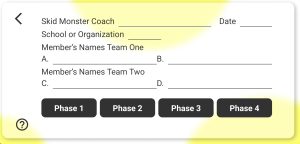Search for Races:
Tap the Search for Races field. Enter a Team name to search for a saved race.
Start New Race:
Tap the Start Phase button. Instructions for the Four Phases to Skid Monster Team Races will open and require you to Close before proceeding. The question mark help button in the lower left corner opens the instructions page again.
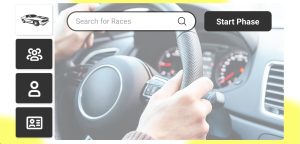
Add Skid Monster Coach and Members Names:
The School or Organization and Date fields will be automatically filled by the app using the information from the group code and current date.
Add the Skid Monster Coach by tapping the blank line and using your keyboard to type a name.
Add the Member’s Names to Team One and Team Two by tapping either blank line for each team. Adding a team to Team One or Team Two will automatically fill both Member’s Names for that team.
When all fields are filled you are ready to select a phase and begin races.